What is Website Architecture?
Broaden your SEO Knowledge:
Fundamentals
- How Search Engines Operate
- Getting Started with SEO
- Develop an SEO Strategy
- SEO Ranking Factors
- What are Keywords
- Keyword Research
- Indexing Your Content
- On-Site SEO
- Title Tag
- Meta Description
- Website Architecture
- Image SEO
- Mobile SEO
- Internal Links
- Real Robots.txt
- Anchor Text
- Redirection Rules
- Other SEO Resources
Other Resources
Organize your site content
Search engines ask for your sitemap to understand the structure of your web pages, so they know what pages to display on specific search results.
Here are a few things to keep in mind for your URL site structure.
#1. Use SSL Certificate
Google now uses site security as a ranking factor in their decision to give you more traffic. To accomplish this goal, you need an SSL Certificate.
The SSL Certificate protects your visitors when they provide you valuable information (e.g., credit card info) on your site. The HTTPS markup indicates security.
The way to tell if your site has an SSL Certificate is to check for the Secure logo next to the domain URL in Chrome or Firefox.
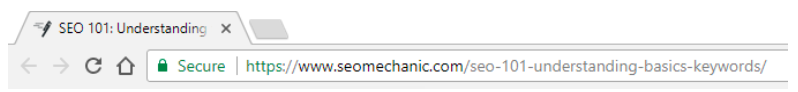
Note: Make sure when you change your site from a non-secured to a secured website, you do not create duplicate pages. The S in HTTPS technically creates a second page on your website.
Google does not like duplicate content because it does not help visitors to find the same information on multiple pages.
#2. Break Site in Categories
As you continue to create more content for your site (ex, blog, case studies, etc.), you need to break up the content into themes for your site visitors.
Categories break down your topics into clear groups of subjects. For example, if you are a plumber break up your website categories into different rooms of the house:
- Bathroom
- Kitchen
- utility room
Alternatively, you could focus on different types of services you offer:
- plumbing installation
- HVAC repair
- fixing leaks
Create a plan for what categories you create, because Google will crawl them to understand more about how your site operates.
#3. Clear Permalinks
Did you ever find website links (see below) that seem to be a weird arrangement of letters, numbers, and characters?
http://domain.com/category/content_page&ied=9
The question is will anyone human or robot understand the significance of the page from your permalink?
Your URL should delineate the main ideas for your page to make it easier for Google to rank your site appropriately. Use your title tags for your URL string, and maybe include the category as well.
You can enter your page permalink after the domain name on WordPress. In the Permalinks Settings, which you can find on the left-side menu on the Dashboard.
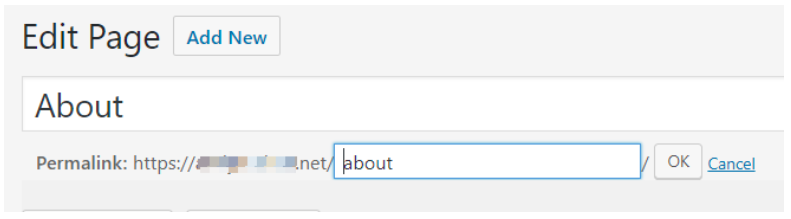
You can choose the following permalinks:
- Plain (please do not)
- Day and Name (great if you post regularly)
- Month and Name (great for irregular posts to site)
- Numeric (please do not)
- Post Name (takes title tag)
- Custom Structure (ex. postname, categories, etc.)
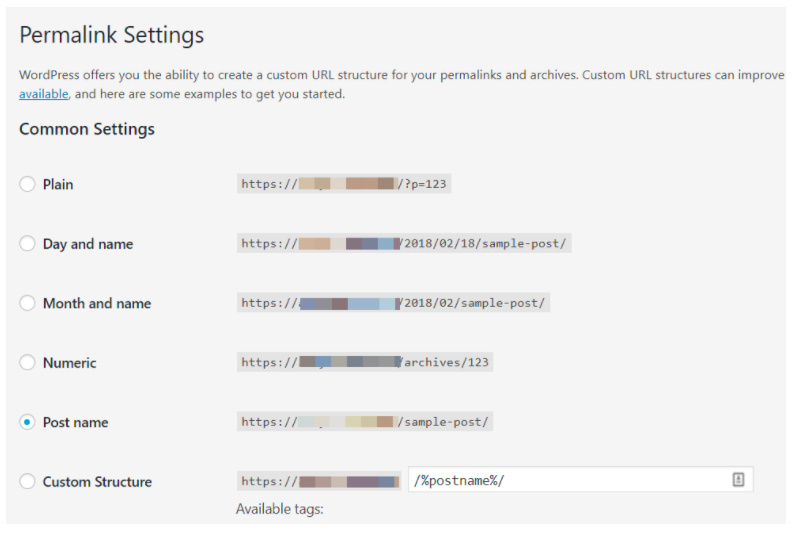
Choose the permalink structure that helps your site. If you are just starting, use a post name structure.
 Meet The Team
Meet The Team