How to Handle a SEO Website Migration
Website migration doesn’t have to be nearly as difficult as it sounds. Despite the potential search engine optimization challenges, taking the right steps allow you to complete the process in a timely manner – and all without making any mistakes.
Regardless of why you’re moving your website, there are several SEO website migration tips you must follow to make the process as seamless and stress free as possible:
1. Create a Backup
You hope it doesn’t happen, but files can be lost during migration. Without a backup, these files may be gone forever.
Fortunately, creating a backup file is simple. Furthermore, for most websites, it only takes a few minutes. Remember, it’s better to be safe than sorry.
2. Use 301 Redirects
It’s not applicable for every migration, but you may need to 301 redirect old URLs to new URLs. Not only does this pass value from the old URL to the new one, but it also helps prevent broken links.
3. Don’t Forget Meta Elements
One of the biggest concerns with website migration is losing search engine rankings. It’s important to migrate meta elements, which include things such as title tags and meta descriptions.
If you forget to transfer these elements, you could quickly lose some or all of your rankings, thus experiencing an immediate drop in traffic.
4. Test Everything
Once the migration is complete, test every page and element of your website. Are your contact forms still working? How about your conversion codes? Is everything in order in regards to your Google Analytics tracking?
It’s easy to believe everything will work the same as it always has, but you won’t know for sure until you test it.
5. Don’t Go Live Just Yet
You’ll feel a sense of relief once the migration is complete. You know you’re at the end of the line, so you get the urge to push your site live and move on with other tasks.
Before you do this, every page should be closely reviewed by you and at least one other member of your team. Check for things such as:
- Correct layout of each page
- All links (both internal and external)
- Meta elements
- All images are located where expected
- URL structure
6. Migrate During a Slow Period
Migrating your website should not permanently alter your traffic, but you should prepare for a dip. Because of that its best to perform your website migration during a slow time for your business. If your local business or website has seasonal downtime then that is the ideal time to migrate your site. That way if you do lose business its during the slow period when you have less to lose.
7. Update Internal Links
After your site is live make sure to use a tool to crawl your site for broken links. You can use the Screaming Frog SEO Spider for free (and paid) to check for broken links (the http response ‘404 not found error’) on your website. Then diligently visit each page, post, and link and update the URLs. While having a few broken likes doesn’t do much harm, having thousands or more can have a domino effect on your site traffic and ranking.
Common issues with links include pointing to the dev site URLs, HTTP vs. HTTPS, or older link structures from the previous website design. And if your site moved from a sub domain or sub folder installation you should have a number of issues with different variations of broken links.
How to find broken links with Screaming Frog:
- Crawl the website
- Click the Response Codes tab
- View the source of the broken links
- Use the Bulk Export
8. Enable 404 Page
Having a custom 404 page for your website allows user to quickly navigate your site and find what they are looking for if they land on an outdate or deleted page.
9. WordPress Redirection Plugin
Redirection is the most popular redirect manager for WordPress. With it you can easily manage 301 redirections, keep track of 404 errors, and generally tidy up any loose ends your site may have. This can help reduce errors and improve your site ranking.
Additionally, Redirection will keep track of all 404 errors that occur on your site, allowing you to track down and fix problems.
Errors can be grouped to show where you should focus your attention, and can be redirected in bulk.
A configurable logging option allows to view all redirects occurring on your site, including information about the visitor, the browser used, and the referrer. A ‘hit’ count is maintained for each redirect so you can see if a URL is being used.
Logs can be exported for external viewing, and can be searched and filtered for more detailed investigation.
Final Thoughts
No matter how much time you put into your website migration, things can and probably will slip through the cracks.
By following these website migration SEO tips, you’ll find it much easier to avoid common mistakes that can cost you time and money.
 February 2, 2019
February 2, 2019


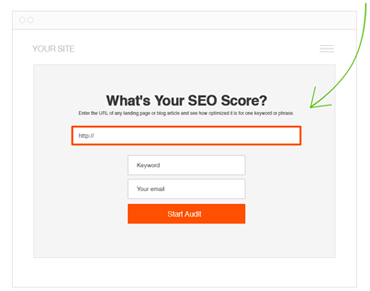
Thanks for your blog it’s very nice.This is a really important information as it is very educational and helpful for us.Waiting for your next posting.