SEO Tips that Work for Small Businesses
According to a study by the Pew Research Center, 81% of shoppers conduct online research before making a purchase. This means that there are a lot of potential customers out there who are already looking for products or services like yours.
If you can optimize your website for the right keywords, you can appear in the top results of search engines when people are searching for those keywords. This will put your website in front of more potential customers, and it will increase your chances of converting them into paying customers.
SEO is a powerful tool that can help you grow your business and generate more revenue. By following the tips in this article, you can start using SEO to achieve your business goals today.
7 SEO Tips that Work for Small Businesses
Most importantly, you must ensure your business is found on Google (among other search engines). Without this, you have no chance of online success.
Fortunately, there are some basic steps you can take to get started:
- Submit your website
- Choose your keywords carefully
- Focus on meta tags
- Get Social
- Take advantage of local directories
- Get reviews
- Post content regularly
Step #1: Submit your Website
Even if you do nothing, your website will likely be found by Google and other search engines at some point. But why wait around and hope for the best?
How to add a website property to Google
The best thing you can do is submit your site through Google Webmasters. Once you do this, you’re in the game.
To add a website:
- In the Search Console home page, click the Add a Property button and type the URL or portion of the site for which you want data. Specify the URL exactly as it appears in the browser bar, including the final / mark. See What URL should I use? below for more details. Note that you must be able to prove that you own the site or section of that site.
- Click Continue to open the Site verification page.
- Select a verification method to prove that you own the site and follow the verification instructions on the page. Google-hosted sites (such as Blogger or Sites pages) are automatically verified—more about verification.
- If your site supports multiple protocols (http:// and https://), you must add each as a separate site. Similarly, if you support multiple domains (for example example.com, m.example.com, and www.example.com) you must add each one as a particular site. Additional steps:
- If you support www and non-www, specify your preferred domain (www or non-www).
- If you support other domain variations or protocol variations (m.example.com, http://example.com, https://example.com), consider picking canonical URLs.
How to add a website property to Bing
Bing also has a webmaster tool feature, so make sure you take advantage.
Submit URLs to Bing:
Submitting a URL from your website can be an essential first step to being indexed. There are two ways to accomplish this with Bing:
- Submission through the Submit your Site to Bing web form: this method is designed to allow web publishers to alert Bing that their new site exists quickly. Bing will crawl the URL you submitted and — provided it meets specific criteria — will index the page.
- The Submit URLs feature in the Configure My Site section in Bing Webmaster Tools is much faster and allows you to submit 10 URLs per day and a maximum of 50 URLs per month for immediate crawl and indexation.
- To submit URLs using the Submit URL feature, add 1 URL per line and click Submit. The URLs are immediately evaluated for search indexation, and when quality criteria are met, we will begin to surface to searchers. Very useful in helping get important content indexed quickly, but there is a limit of 10 submissions per day, up to 50 (total) per month.
Note: the Submit URLs feature in Webmaster Tools is currently restricted to root domains only.
Step #2: Choose Your Keywords Carefully
Keywords are significant for many reasons. First and foremost, these are the words and phrases describing what your site (and its pages) is about.
When Google crawls your site, these keywords go a long way in telling the search engine what a particular page is about.
The content on each page, which should include the right keywords, can make or break your online strategy.
All in all, choose keywords that you want people to use to find your website.
If you successfully reach the top of the rankings for these keywords, you’ll begin to receive targeted traffic.
Step #3: Focus on Meta Descriptions
Even if you know nothing about search engine optimization (SEO), you must become familiar with using meta descriptions.
Meta titles and meta descriptions are significant, so make sure each page has the appropriate data.
For example, a meta title is defined by SEO Marketing World as follows:
The meta title is the HTML code that specifies the title of a certain web page. It appears at the top left corner of your browser when you visit a web page. In coding, the meta title is embedded at the header of a web page.
So, when somebody comes across your website in the search results, the meta title is what they’ll see. For this reason, it should accurately describe the page while also providing a high level of appeal (to improve click-through rate).
While you have the option to format the title however you wish, here’s an example to follow:
Primary Keyword – Secondary Keyword | Company
Step #4: Get Social
Do you remember the days when social media was nowhere to be found? It may have been a simpler time, but don’t expect a return to this at any point shortly.
Social media is a great way to ensure your business is found on Google. This is as simple as linking your social profiles to your website, such as on Twitter, Facebook, TikTok, and Instagram.
Step #5: Take Advantage of Local Directories
Are you familiar with any local directories that pertain to your business? If so, submit your website to a few of these.
Familiar Places to get citations are:
- InfoUSA
- Yelp
- City Search
- Super Pages
- Industry directories
- Manta
Specifically, complete the following on your profile:
- Company and Address
- Website Address
- Phone Number
- Photos
- Video
- Store Hours
- Services Offered
Make sure your Name, Address, and Phone number are correct. Nothing kills your chances of success faster than lousy contact information. Ensure your customers have NAP information (name, address, and phone number).
It may not seem much, but it helps get your website indexed.
Step #6: Get Reviews
Next, ask your current clients for reviews of your business on Google My Business. According to a recent survey by Moz.Com, Google’s algorithm gives 9.8% of the weight of your listing to the number of steady, quality reviews of your location.
Here are a few tips for building reviews:
- Start Small: Tap your closest clients to write a review. Even one is enough to start making traction. Plus, it encourages future clients who go to write a review.
- Get your Timing Right: Basically, this comes down to treading the line between not asking too early and not asking too late.
- Make it Easy to Leave Reviews: Showing them how by linking to your Google My Business page.
- Integrate with your Email Marketing: Ask people what they think of your business or services and encourage them to write a review if they are impressed.
Step #7: Post Content Regularly
It’s no secret that blogging can boost your website traffic. But knowing what to blog about can be time-consuming for a business owner running their business.
Below are six blog topic ideas you can apply to any industry with a bit of creativity.
- Installation and Service Costs
- Answers to Questions
- Solutions to Local or Seasonal Issues
- Comparisons of Products or Services
- Buyer’s Guides
- Customer Feedback
Conclusion
SEO is an integral part of any small business’s marketing strategy. By following the tips above, you can improve your website’s ranking in search results and attract more potential customers.
Additional tips for small businesses
- Use a keyword research tool: A keyword research tool can help you identify the keywords that people are searching for that are relevant to your business.
- Use social media: Social media can be a great way to promote your website and attract new visitors.
- Get involved in online communities: Participating in online communities can help you build relationships with potential customers and promote your website.
- Track your results: It’s important to track your SEO progress to see what’s working and what’s not.
Following these tips can improve your website’s SEO and attract more potential customers.
 December 5, 2022
December 5, 2022


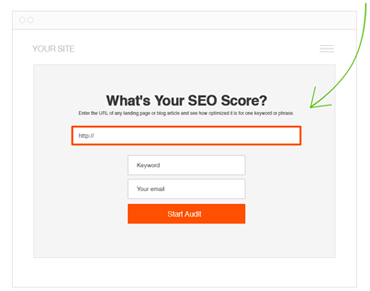
hello,Nice to read your blog. The information provided regarding Seo success steps is very helpful.
I think out of all the suggestions you have presented, posting content on a regularly is the most important point. With your first article, you develop an interest in the reader and the viewer is curious what is coming up next. Make use of this curiosity before it dies away.
Great article, I think there should be something about backlinks. I want to add more and not sure what’s acceptable by google and what’s not ….
Great article for seo newbi like me
A very nice blog I really like your hard work. Marketing92 is also providing the SEO Services in Lahore. Our professional SEO Expert in Lahore, Pakistan team is working on latest OffPage and OnPage SEO Techniques. We are taking our clients websites on top Search Engine ranking and improving sales and customers with the help of our leading SEO Services in Pakistan.
For someone who is in charge of their company’s SEO and is still fairly new to it, this article was great, very informative, and accurate. Thank you!
Thanks for sharing this informative article with us. This is the great tips for SEO beginner who wanted to start their career in SEO industry and also good for SEO Expert to develop their SEO plans.
Great article for new comer in SEO.
Thanks
I am a big fan of your work. Really amazing post for seo newbie and expert, it will help in improving online presence of website in serp. thanks for sharing, i will share it to my seo circle.
Great thanks for the comment and for sharing the article!
Hey!
Thanks for sharing these tips. Really helpful.
A very comprehensive guide and i am surely gonna apply these steps on my website digitalphablet.com as well as gonna take more steps to make sure my SEO remains perfect..
Thanks for sharing the basic tips on seo..
I am new in seo and your tips will really help me,
Do you have the basic seo guide through which i can learn it in deep..
Sure! Check out our How SEO Works guide.