7 Local SEO Plugins on WordPress
 Any local establishment that wants to grow in the 21st century needs a web presence. One of the best ways to increase this presence is through local search.
Any local establishment that wants to grow in the 21st century needs a web presence. One of the best ways to increase this presence is through local search.
To make this job a little easier we want to include some high quality local SEO plugins on your WordPress website.
Using Local SEO Plugins in your local search strategy
As you go through this list remember these plugins can do a lot of amazing things. However, you need to have a strategy as well as the tools. Think about how each plugin fits into your search engine strategy.
Ask questions like the following to ensure you get the best tools for your strategy:
- Does it work?
- Does it help your business? If not, why?
- How does it help your business?
The more you explore these questions the better your search for quality WordPress plugins.
Seven Local SEO Plugins
1. Yoast SEO
The first plugin on the list helps with every part of your search campaign. With over 5 million active users, Yoast SEO is the most used SEO plugins on WordPress.
Yoast full suite of SEO applications include Page Analysis, XML Sitemaps, Meta Titles and meta descriptions boxes. All these features help Google understand more information about your page, so you rank for the correct searches.
All these features improve your search results. This includes add-ons like their Local SEO plugin.
This plugin includes Google Maps and Google My Business information on your website. It also helps you rank higher in the local community.
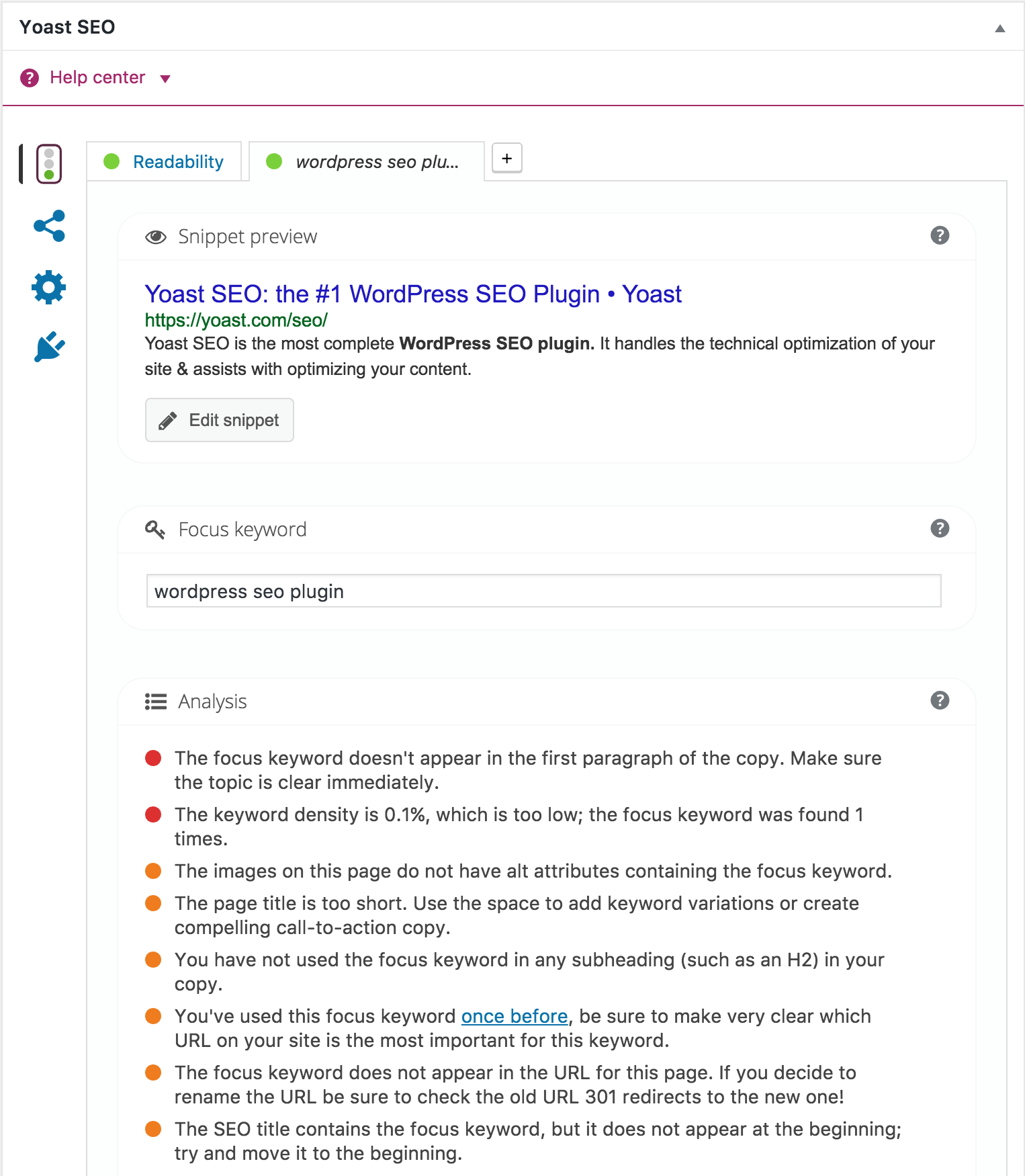
2. Schema – WordPress Plugin
Schema is the code created by the search engines to make it possible to classify several types of content. You can add schema mark up in recommended JSON-LD format automatically to WordPress for articles, blog posts, events, products, and services. For Local SEO purposes, we want to focus on two different schemas.
They are Organizations and Local Businesses. Using this plugin, you can classify different pages on your website to encourage more users to visit those specific pages.
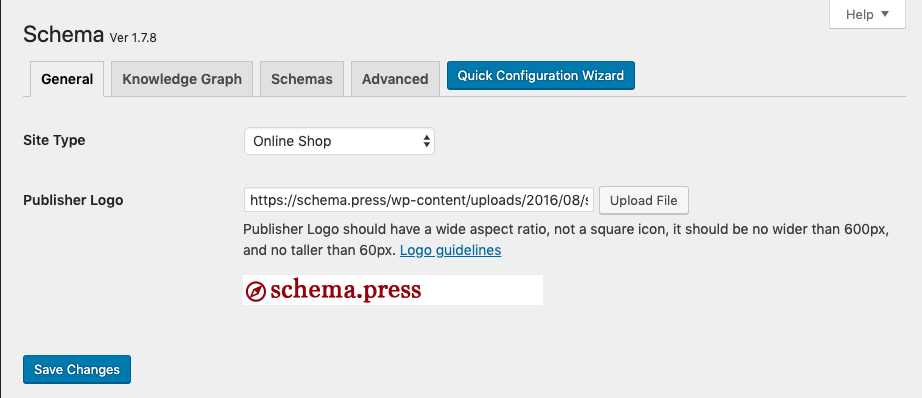
3. Business Profile
One of the most crucial factors in getting citations from Google is having a correct name, address, and phone number. Citations are listings of your businesses on other websites without the URL link.
It is part of the algorithm Google uses to improve your search rankings.
The Business Profile plugin adds a Contact Card you can use on any page. Display your business name, address, phone number, contact info, opening hours, and link to Google Map. The Google Map includes directions to your establishment. The Business Profile includes Gutenberg schema block for displaying your contact details
Google wants your information to be consistent. Using the Business Profile plugin helps you achieve these goals.
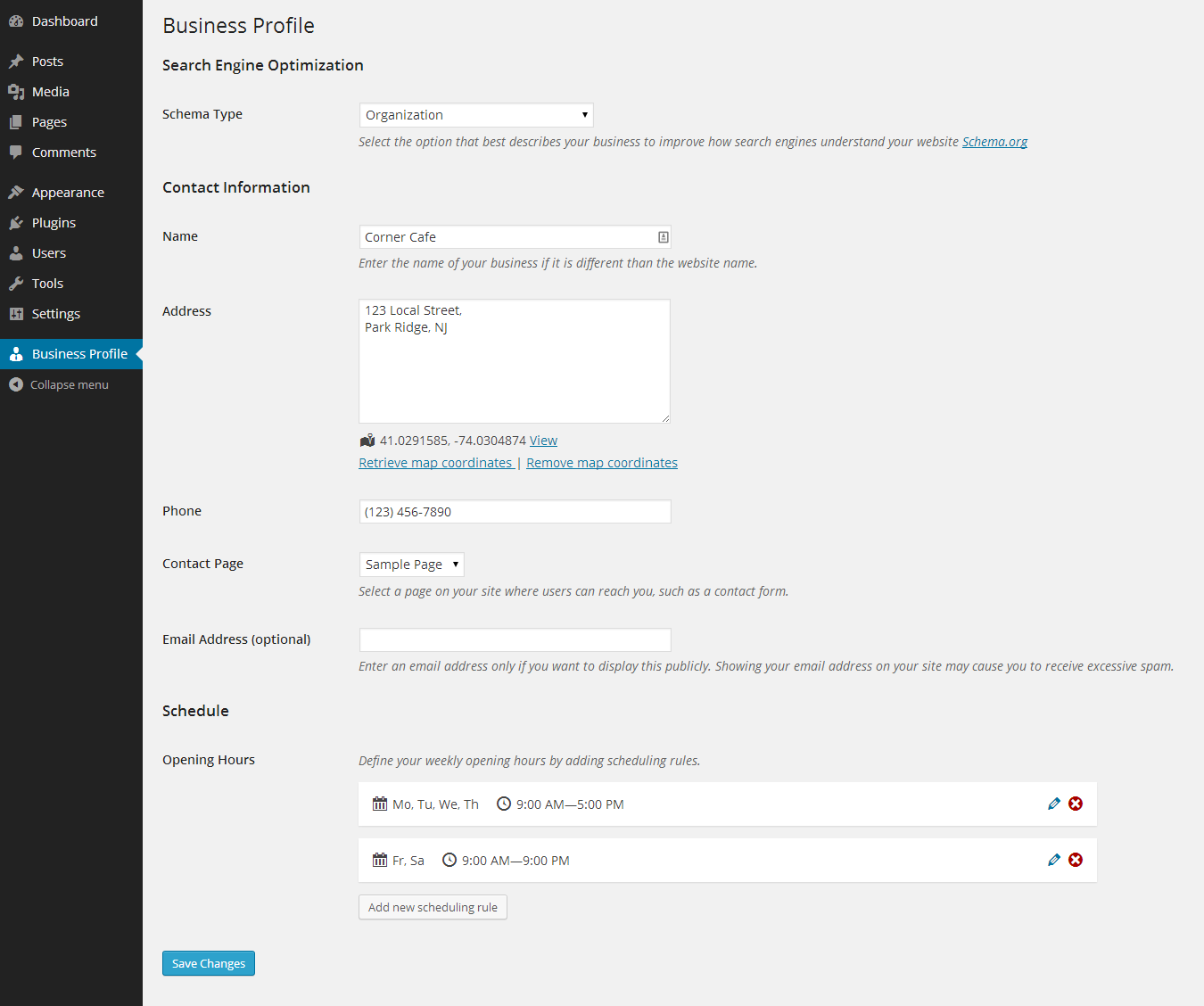
4. Google Places Review
A recent study discovered 90% of consumers are influenced by positive online reviews when they buy items online.
The Google Places Reviews plugin lets you share reviews from your Google store on your WordPress website. Having these reviews can increase your conversion rate on your website, because of these reviews.
You can share up to 3 business reviews per location with the Google Places Reviews plugin.
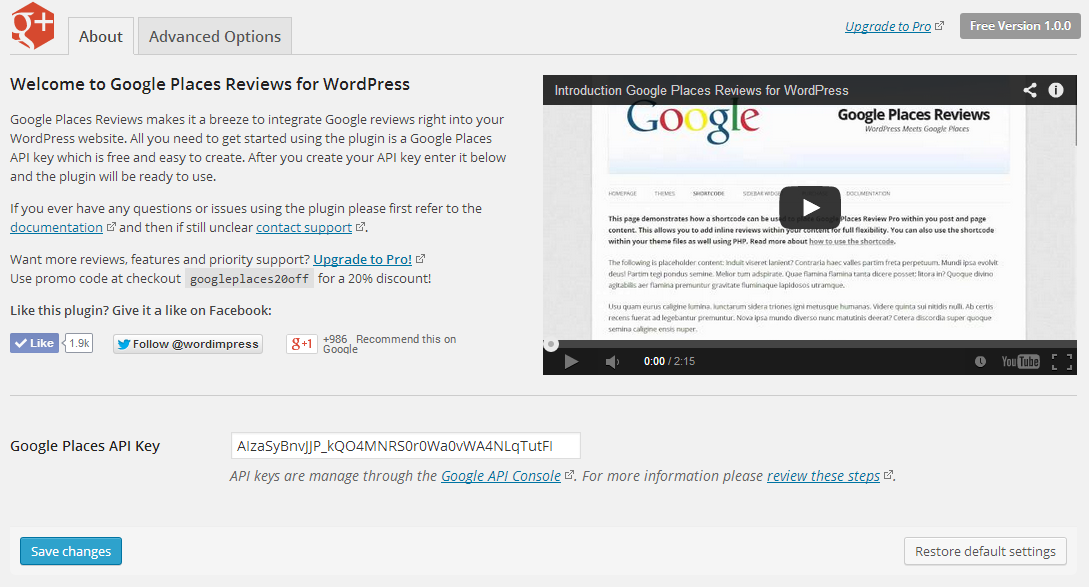
5. WP Google Maps
Share Google Maps directly on your WordPress website. This plugin offers exact location data and directions for customers looking for your location on their mobile device.
Google also sees how users interact with your location and use this data as part of their algorithm to help increase your search traffic.
Google records the extra traffic to your Google Maps page, which encourages them to share your Google Page more often in search.
You can add shapes to give users a better idea of your location. Include transit and bicycle layers, so visitors have different travel options to your location. This is one of the most popular Google Maps plugins on WordPress with 400,000+ downloads.
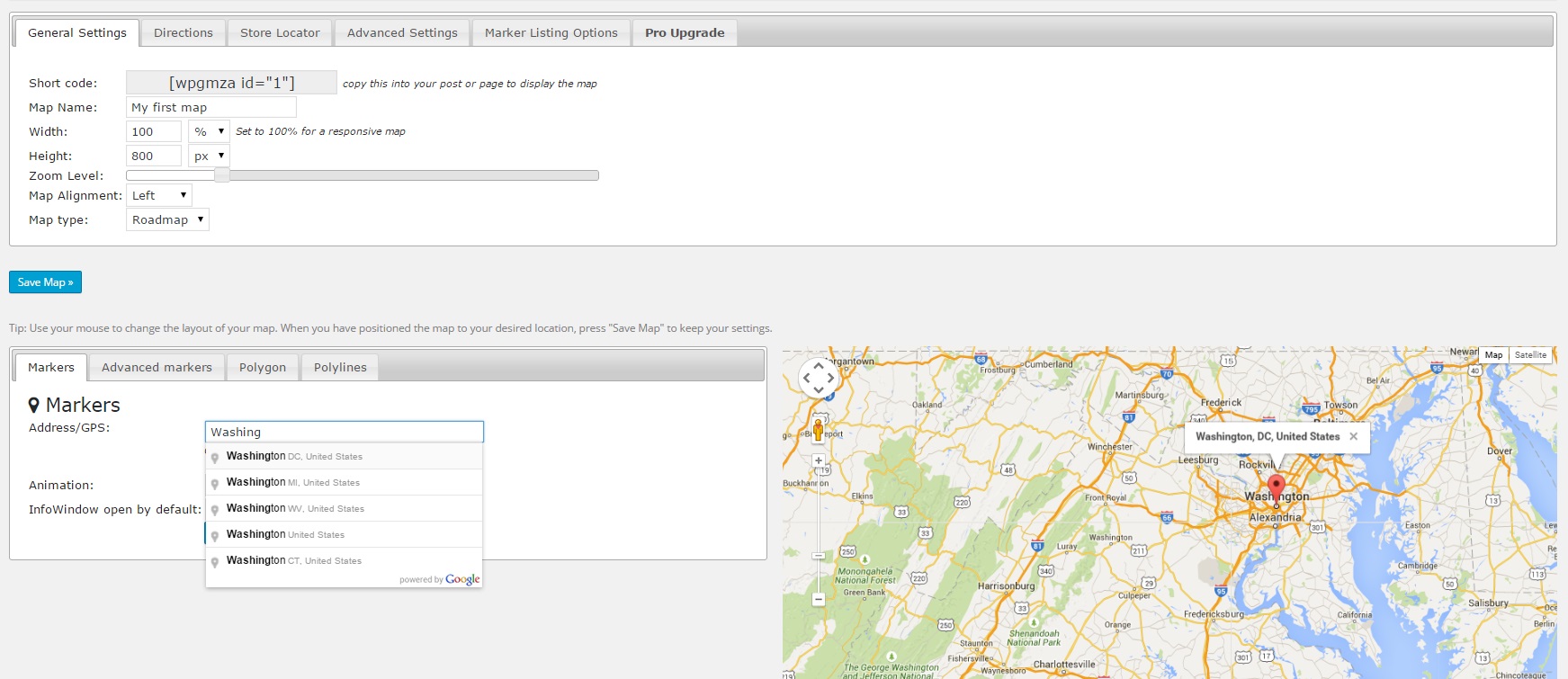
6. Open Graph and Twitter Card Tags
The Open Graph and Twitter Card Tags plugin has a lot of features that go beyond Google. You can use the plugin to create metadata for Twitter, Pinterest Pins as well as including correct information for the Facebook Open Graph.
The Open Graph data can then accurately synchronize your location data between Facebook and Google, so it is consistent across platforms.
This plugin helps amplify the value of your Schema data. You can use this plugin for multiple locations. Use this for schema data like business type, location image ID, telephone, days & hours, service radius, and more.
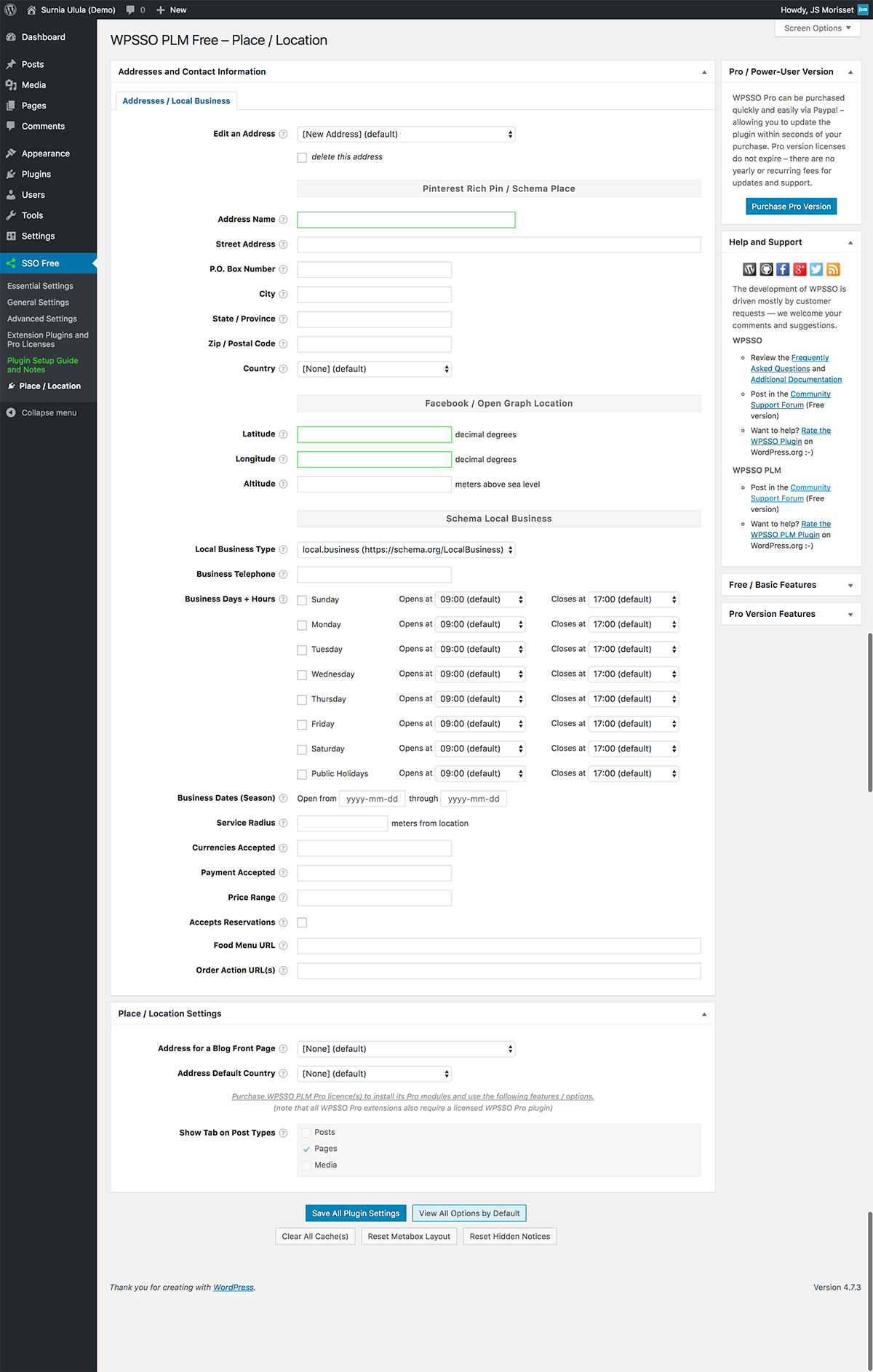
7. Local SEO by Yoast
The Local SEO plugin helps you search listing through your website.
The huge benefit to the Local SEO is its ability to create, correct, and aggregate your local business listings.
Additionally, the plugin helps with the following:
- It tells Google everything it needs to know
- It enhances your contact page
- It optimizes your local SEO for one or more locations
- Sitemap Generator
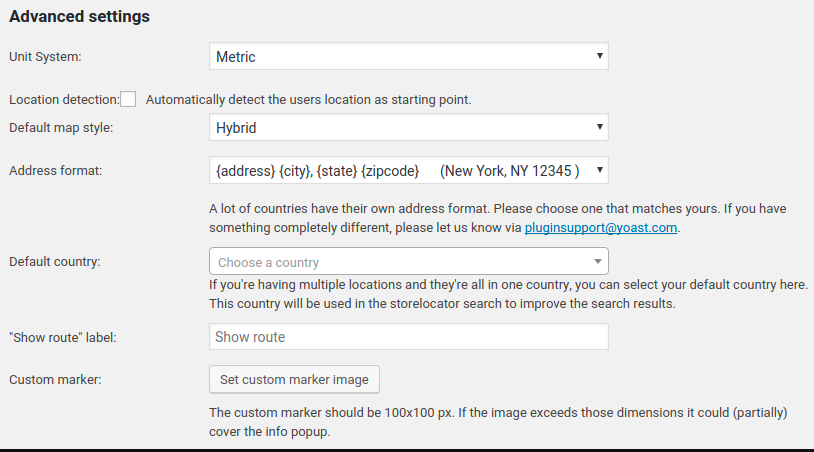
Local SEO Plugins Final Thoughts
Local businesses today need an edge to effectively compete for traffic. The plugins we included above give you the ability to rank high on local search engines.
You can then direct this traffic to your website and to your location to increase the amount of business for your company.
The plugins above provide the tools you need to generate interest in your business from search engines. However, it is up to you to figure out how these plugins work with your search strategy.
Some plugins might help you in this quest and others do not make a difference in your search strategy. The results will vary from industry to industry, so test which ones you find work best for your needs.
If you need help deciding which local SEO plugins work best for your business, schedule a call with us for a free 30-minute strategy session.
 November 12, 2019
November 12, 2019


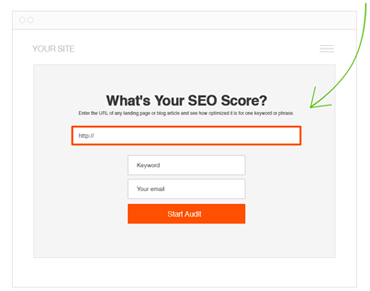
Hmmm, that Local SEO and Business Listings plugin? Not so much. I just tried it out to use the Business Listings Scan feature, and it falsely claimed that I had no listing on any of its scanned services, when I know I definitely at least have Facebook and Bing listings with all the correct data.
Hey Tim, Thanks for the feedback! We had good luck with it but we only tested US based businesses.
Wonderful job. Thanks for sharing this listing.
You can also try out one more plugin called Trash Duplicate And 301 Redirect which is a great way to enhance SEO ranking of your website. It can find and delete duplicate content and also protect you from being penalized by Google for duplicate content. To know more, visit: https://wordpress.org/plugins/trash-duplicate-and-301-redirect/
Thanks for the post. It really helped me a lot with my new business site. I only had yoast for SEO. Now i have two more 1.Local SEO and Business Listings 2.WPSSO PLM. Thanks for the list.
nice post thanks for the plug-ins i will try it .
Glad the plugin recommendations were helpful. Good luck on your SEO journey!