What are Internal Links?
Broaden your SEO Knowledge:
Fundamentals
- How Search Engines Operate
- Getting Started with SEO
- Develop an SEO Strategy
- SEO Ranking Factors
- What are Keywords
- Keyword Research
- Indexing Your Content
- On-Site SEO
- Title Tag
- Meta Description
- Website Architecture
- Image SEO
- Mobile SEO
- Internal Links
- Real Robots.txt
- Anchor Text
- Redirection Rules
- Other SEO Resources
Other Resources
Internal site links
Once Google understands your URL structure, you want humans to appreciate your site as well.
Fortunately, the site categories and permalink structure provide you with a comfortable jumping off point.
#1. Navigation Bar/Menu
The first thing you need to do is create a home page menu. The navigation bar guides the visitor to the best pages they can use for their needs.
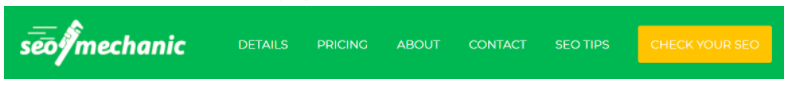
Make sure your navigation is easy to find at the top of every page. Most visitors will not click the back button to see more information on your website.
#2. Customer Path
Your navigation should focus on how to get them to your services page to learn more about the different offers you have for your business? What is the most accessible path for them to take on your site to become a customer?
The more you lay out the navigation of your customer path, the better the experience becomes for your prospects.
SEO-friendly Content
A few years ago, content quantity drove better results on Google than quality. The Penguin and Panda algorithm changed this equation. Google looks more at intrinsic content measures now like how long users read the content or how many other pages they check out after reading your landing page content.
Here are a few tips to help you create more quality content.
#1. Interesting and Useful
Boring content does not drive more traffic; it just puts readers to sleep.
Prevent this by understanding your audience, so you can create content you believe they want. The increasing array of website competition requires creating compelling, useful content for your niche.
#2. Easy-to-read text
Did you know that Hemingway wrote at a 4th-grade reading level? It is not that he was not eloquent; just his style was simple and easy-to-read. This combination made him one of the most well-read novelists of the 20th century.
You do not need to be Hemingway. However, you should focus on keeping your content simple, so your readers stay with your narrative. Start by assuming not everyone is reading your content knows the technical jargon.
Then avoid long, windy sentences that readers need to review multiple times.
Finally, use Mark Twain’s adage: “don’t use a five-dollar when a fifty-cent word will do.”
#3. Organize content
Content writing is as much about the design as it is the words you use. Break up the text, so readers can skim the main points and read the in-depth information they want. Here are a few ways to organize your content.
- Use Heading tags to break the content into sections
- Add bullet points and numbers to list items
- Include graphics every 100-200 words to break up the text into different forms of content
- Keep paragraphs and sentences short
- Use larger fonts (14 pt.+) & clear San Serif type fonts (Helvetica, Arial, etc.) to make the text readable to users no matter their age
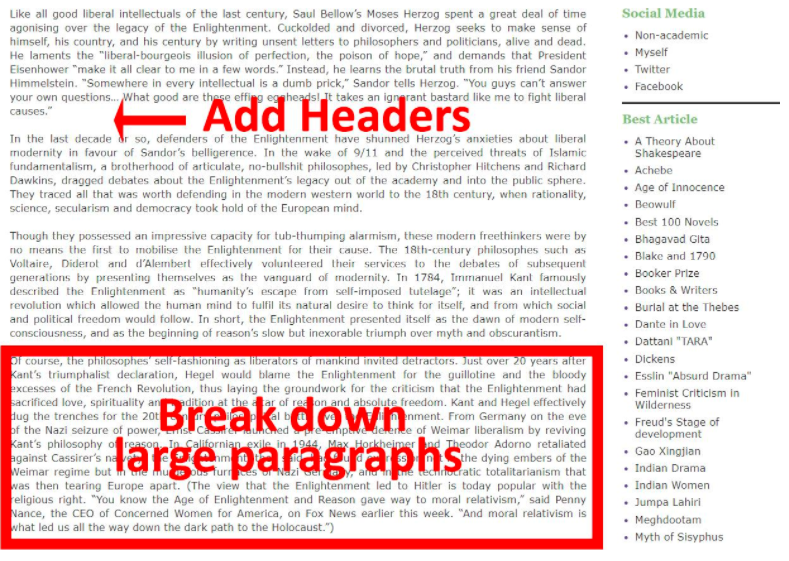
#4. Fresh Approach
Did you ever research a topic on Google and found all the results seemed alike? How excited are you to read the 5th result as you were the 1st result? More often you are frustrated by this point to find the answer to your question.
Your content needs a fresh approach, or readers will wonder what the point of reading your copy in the first place?
Remember that content needs to be for your reader; not you. Find a new angle to help them.
SEO Content is for users, not search engines. Part of this equation is putting a fresh spin on the content you create.
Rel=”no follow”
We talk below about the use of backlinks to improve your website traffic. For now, we want to discuss how you need to protect your reputation on your website by not giving it away to other sites who do not deserve it.
To protect your website’s search authority, use a nofollow tag in links to third party websites.
A nofollow tag looks like this:
Often people add spammy backlinks in their comments to your blog posts. The Nofollow attribute tells Google not to follow the link, so it does not reduce your search trust and authority. These comment spammers want to build their search traffic on your hard work.
Bonus: When comment spammers see nofollow attributes on your website, they are less likely to even comment on your site.
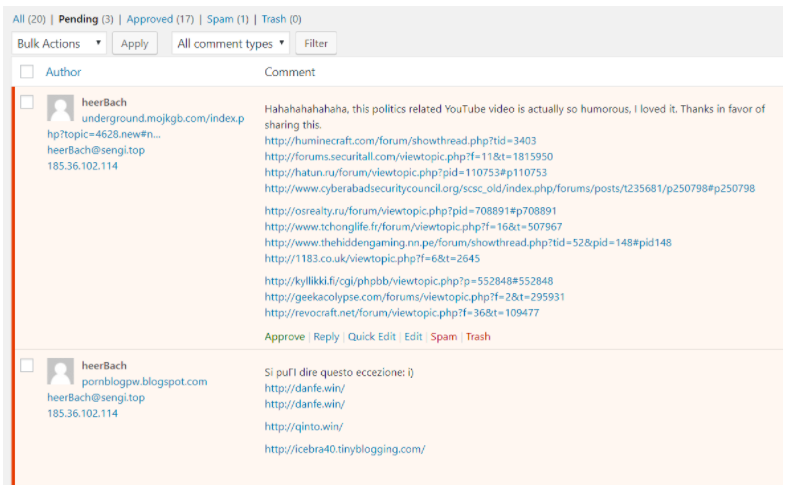
 Meet The Team
Meet The Team